Review: Boom Cards from Boom Learning
When we went into confinement here in France, I found myself browsing many American Facebook pages (mostly teaching) and spending way too much online. But among the gems I found during this time was www.boomlearning.com. Their “Boom Cards” are online interactive games created by teachers for their students. Teachers can monitor what games the students have played and see how well they have done. They can also share and sell the games they’ve made (and accompanying materials) on the same platform.
I was immediately hooked. I needed something to help me keep my private students’ attention for hour-long classes once per week. We were doing live Bingo and “Treasure Hunts” where they found items around the house like socks and salt, but I knew I’d need something more exciting. Eventually, I increased classes to twice a week, and 1.5 hours; I credit the Boom Cards for keeping them actively engaged.
How do the cards work?
Teachers either buy or create these online educational games. Some call them “task cards.” There are generally three different types of cards:
(1) Multiple choice (from my site Learn English with Lucky)
(2) Drag and drop
(3) Fill-in-the-blank
Mine are mostly multiple choice thus far, and I found the system pretty easy to use. I would suggest you watch a YouTube video or two from the Boom Learning platform before getting started. I didn’t understand how much was already automated and spent time “reinventing the wheel.” Start smarter!
Since March, I’ve created 60+ decks, but many of mine are variations. You can clone a deck or a card to create different versions of something similar to meet your needs. As an ESL teacher (English as a Second Language) I make nearly all of my decks with audio. It is quite easy to do if you’ve got a good microphone. You also can add videos to the decks. I’ve been adding mine to the fifth card, to avoid giving the video away for free since the first four cards are public on the preview.
Here’s an example of one I made for the text version of cards for The House:
(Please don’t share as this is not normally a public video.)
When I used these decks in class, I’d begin with the video, then I’d ask the kids to tell me which image was the word they heard and I clicked on it for them. This advanced us to the next card.
Many people include a few free decks, so you can see the quality of their work. Cards also all have previews, with the first four cards visible for any deck. Here’s my favorite freebie of my cards. (Click for more details.)
The Boom Learning platform exists in numerous languages, including French. There are many cards already available in French; most are for language and mathematics.
 |
| Courtesy of Give It a Look |
How to Set Up the Cards
Parents must create a free account; games are accessed through the site. Children can either play from Fast Pins that teachers create within the platform, or from their personal accounts. Only the personal accounts provide data to teachers of their students’ game plays. Educators create “classrooms” with their children’s names. (Nicknames are recommended for security!) The software will assign a password and login info page to print and cut out and distribute to each child. Passwords are images of animals, so they’re easy for the children to remember.
What Does Membership Cost?
Teachers can become members through accounts that range from free to $35. To sell in the marketplace we need the top membership.
As with any such platform, there are rules and regulations such as respecting copyright and reading the guidelines about selling on non-Boom Learning platforms like Teachers Pay Teachers. You can’t put any ads on the cards nor on the videos, etc.
A bonus of Boom Cards is that I can share my work with my students and colleagues without putting everything on a public platform. I can create something useful for my classes and sell the items in the Marketplace. This has paid for my subscription. I can send a free link to colleagues to share any decks I make. And with the Fast Pin system, I can make a link that’s good for 14 days for any deck. I often share these on public platforms to help other teachers see what Boom Cards are about or to give parents something for their children.
One final note about Boom Cards, a warning: they are addictive for teachers and students alike. I warned you!
Have fun!














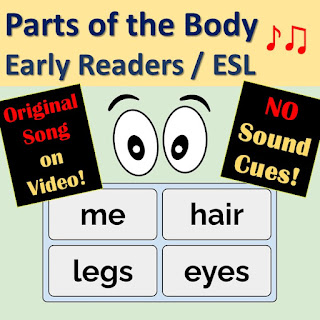

Comments
Post a Comment